FAQS
1) How to Change Font Style ?
Step 1:
Go To _fonts.scss (assets/scss/custom/fonts/_fonts.scss )
if you want to change another font-family Go to the site Google Fonts And Slect One font Family and import In to style.css file
How to Select font Family
Example:
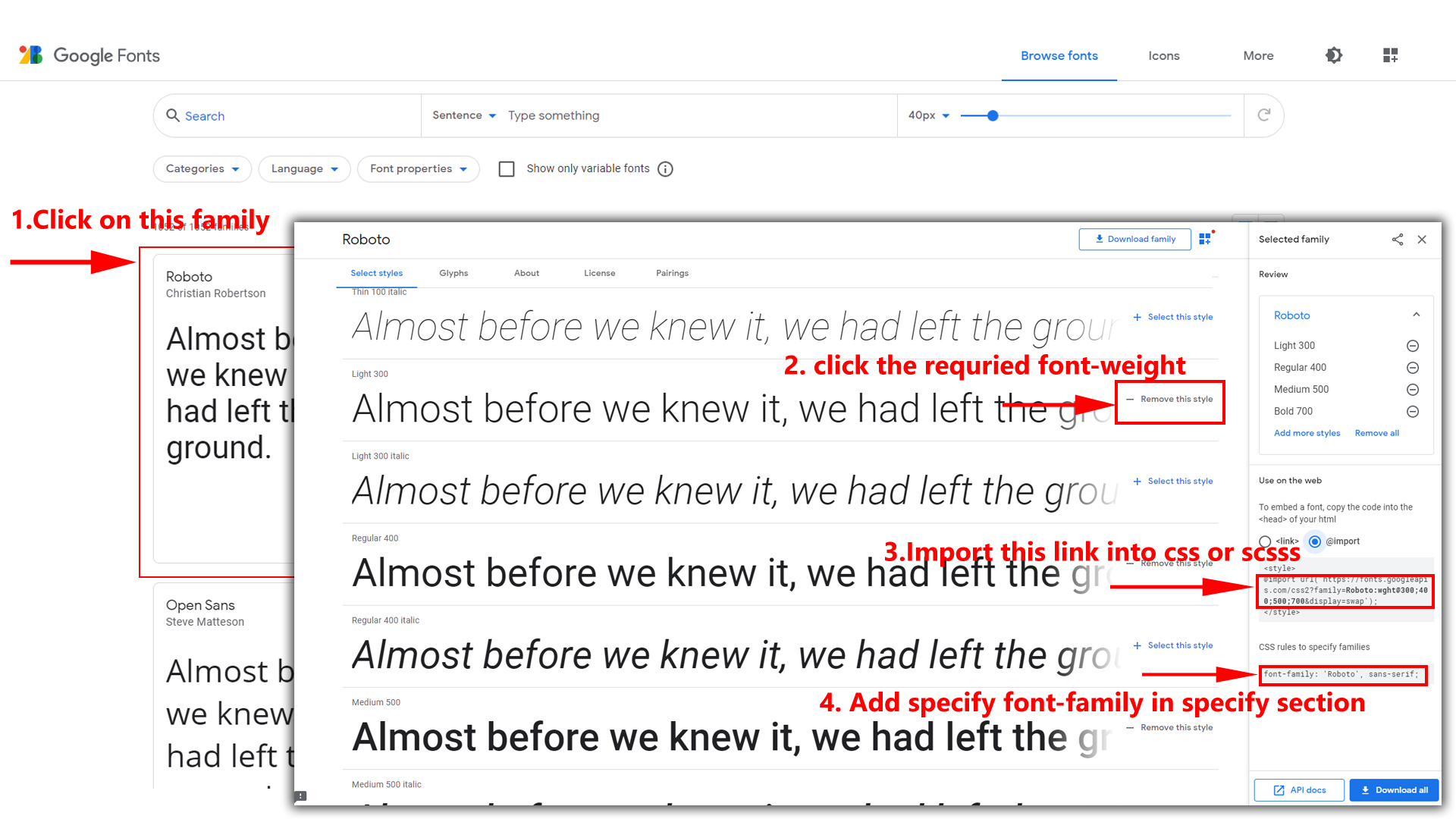
Step 2:
And paste Your Selected font-family in _fonts.scss
Example:
@import url("https://fonts.googleapis.com/css?family=Roboto:300,400,500,700,900");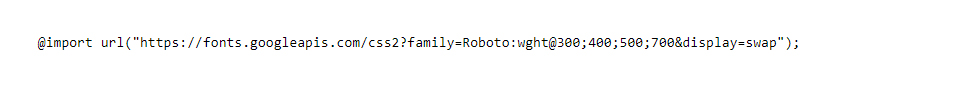
Step 3:
And add the Your Selected font-family in _custom-styles.scss(assets/scss/custom/_custom-styles.scss)
Example:
body {
font-family: "Poppins", sans-serif;
direction: ltr;
-webkit-font-smoothing: antialiased;
-moz-osx-font-smoothing: grayscale;
-webkit-tap-highlight-color: transparent;
-webkit-text-size-adjust: none;
-ms-touch-action: manipulation;
touch-action: manipulation;
-webkit-font-feature-settings: "liga" 0;
font-feature-settings: "liga" 0;
height: 100%;
overflow-y: scroll;
position: relative;
}
2) How to Change Logo ?
Go To "assets/images/brand" folder and replace your logo with Previous Logos within in image size. note: Please don't increase logo sizes. Replace your logo within given image size. otherwise the logo will not fit in particular place it disturbs the template design.
3) How to Enable Darktheme?
open custom-switcher.js path:(assets/js/custom-switcher.js)
file and remove comments to enable
dark-theme style as shown in below
//Dark Theme Style
if (!localStorage.getItem("spanerdarktheme")) {
// html.setAttribute("data-theme-color" , "dark") // for dark theme
}
dark-theme as
shown below
//Dark Theme Style
if (!localStorage.getItem("spanerdarktheme")) {
html.setAttribute("data-theme-color" , "dark") // for dark theme
}
4) How to Enable Color-header?
open custom-switcher.js path:(assets/js/custom-switcher.js)
file and remove comments to enable
color-header style as shown in below
//Header Styles
if (!localStorage.getItem("spanerHeader")) {
// html.setAttribute("data-header-style" , "light") // for light header style
// html.setAttribute("data-header-style" , "dark") // for dark header style
// html.setAttribute("data-header-style" , "color") // for color header style
// html.setAttribute("data-header-style" , "gradient") // for gradient header style
}
color-header
as shown below
//Header Styles
if (!localStorage.getItem("spanerHeader")) {
// html.setAttribute("data-header-style" , "light") // for light header style
// html.setAttribute("data-header-style" , "dark") // for dark header style
html.setAttribute("data-header-style" , "color") // for color header style
// html.setAttribute("data-header-style" , "gradient") // for gradient header style
}
5) How to Enable Dark-header?
open custom-switcher.js path:(assets/js/custom-switcher.js)
file and remove comments to enable
dark-header style as shown in below
//Header Styles
if (!localStorage.getItem("spanerHeader")) {
// html.setAttribute("data-header-style" , "light") // for light header style
// html.setAttribute("data-header-style" , "dark") // for dark header style
// html.setAttribute("data-header-style" , "color") // for color header style
// html.setAttribute("data-header-style" , "gradient") // for gradient header style
}
dark-header as
shown below
//Header Styles
if (!localStorage.getItem("spanerHeader")) {
// html.setAttribute("data-header-style" , "light") // for light header style
html.setAttribute("data-header-style" , "dark") // for dark header style
// html.setAttribute("data-header-style" , "color") // for color header style
// html.setAttribute("data-header-style" , "gradient") // for gradient header style
}
6) How to Enable Light-header?
open custom-switcher.js path:(assets/js/custom-switcher.js)
file and remove comments to enable
light-header style as shown in below
//Header Styles
if (!localStorage.getItem("spanerHeader")) {
// html.setAttribute("data-header-style" , "light") // for light header style
// html.setAttribute("data-header-style" , "dark") // for dark header style
// html.setAttribute("data-header-style" , "color") // for color header style
// html.setAttribute("data-header-style" , "gradient") // for gradient header style
}
light-header
as shown below
//Header Styles
if (!localStorage.getItem("spanerHeader")) {
html.setAttribute("data-header-style" , "light") // for light header style
// html.setAttribute("data-header-style" , "dark") // for dark header style
// html.setAttribute("data-header-style" , "color") // for color header style
// html.setAttribute("data-header-style" , "gradient") // for gradient header style
}
7) How to Enable Gradient-header?
open custom-switcher.js path:(assets/js/custom-switcher.js)
file and remove comments to enable
gradient-header style as shown in below
//Header Styles
if (!localStorage.getItem("spanerHeader")) {
// html.setAttribute("data-header-style" , "light") // for light header style
// html.setAttribute("data-header-style" , "dark") // for dark header style
// html.setAttribute("data-header-style" , "color") // for color header style
// html.setAttribute("data-header-style" , "gradient") // for gradient header style
}
gradient-header as shown below
//Header Styles
if (!localStorage.getItem("spanerHeader")) {
// html.setAttribute("data-header-style" , "light") // for light header style
// html.setAttribute("data-header-style" , "dark") // for dark header style
// html.setAttribute("data-header-style" , "color") // for color header style
html.setAttribute("data-header-style" , "gradient") // for gradient header style
}
8) How to Enable Light Menu?
open custom-switcher.js path:(assets/js/custom-switcher.js)
file and remove comments to enable
light-menu style as shown in below
//Menu Styles
if (!localStorage.getItem("spanerMenu")) {
// html.setAttribute("data-menu-style" , "light") // for light menu style
// html.setAttribute("data-menu-style", "dark") // for dark menu style
// html.setAttribute("data-menu-style" , "color") // for color menu style
// html.setAttribute("data-menu-style" , "gradient") // for gradient menu style
}
light-menu as
shown below
//Menu Styles
if (!localStorage.getItem("spanerMenu")) {
html.setAttribute("data-menu-style" , "light") // for light menu style
// html.setAttribute("data-menu-style", "dark") // for dark menu style
// html.setAttribute("data-menu-style" , "color") // for color menu style
// html.setAttribute("data-menu-style" , "gradient") // for gradient menu style
}
9) How to Enable Color Menu?
open custom-switcher.js path:(assets/js/custom-switcher.js)
file and remove comments to enable
color-menu style as shown in below
//Menu Styles
if (!localStorage.getItem("spanerMenu")) {
// html.setAttribute("data-menu-style" , "light") // for light menu style
// html.setAttribute("data-menu-style", "dark") // for dark menu style
// html.setAttribute("data-menu-style" , "color") // for color menu style
// html.setAttribute("data-menu-style" , "gradient") // for gradient menu style
}
color-menu as
shown below
//Menu Styles
if (!localStorage.getItem("spanerMenu")) {
// html.setAttribute("data-menu-style" , "light") // for light menu style
// html.setAttribute("data-menu-style", "dark") // for dark menu style
html.setAttribute("data-menu-style" , "color") // for color menu style
// html.setAttribute("data-menu-style" , "gradient") // for gradient menu style
}
10) How to Enable Dark Menu?
open custom-switcher.js
path:(assets/js/custom-switcher.js)file and remove
comments to enable dark-menu style as shown
in below
//Menu Styles
if (!localStorage.getItem("spanerMenu")) {
// html.setAttribute("data-menu-style" , "light") // for light menu style
// html.setAttribute("data-menu-style", "dark") // for dark menu style
// html.setAttribute("data-menu-style" , "color") // for color menu style
// html.setAttribute("data-menu-style" , "gradient") // for gradient menu style
}
dark-menu as
shown below
//Menu Styles
if (!localStorage.getItem("spanerMenu")) {
// html.setAttribute("data-menu-style" , "light") // for light menu style
html.setAttribute("data-menu-style", "dark") // for dark menu style
// html.setAttribute("data-menu-style" , "color") // for color menu style
// html.setAttribute("data-menu-style" , "gradient") // for gradient menu style
}
11) How to Enable Gradient Menu?
open custom-switcher.js
path:(assets/js/custom-switcher.js)file and remove
comments to enable gradient-menu style as
shown in below
//Menu Styles
if (!localStorage.getItem("spanerMenu")) {
// html.setAttribute("data-menu-style" , "light") // for light menu style
// html.setAttribute("data-menu-style", "dark") // for dark menu style
// html.setAttribute("data-menu-style" , "color") // for color menu style
// html.setAttribute("data-menu-style" , "gradient") // for gradient menu style
}
gradient-menu
as shown below
//Menu Styles
if (!localStorage.getItem("spanerMenu")) {
// html.setAttribute("data-menu-style" , "light") // for light menu style
// html.setAttribute("data-menu-style", "dark") // for dark menu style
// html.setAttribute("data-menu-style" , "color") // for color menu style
html.setAttribute("data-menu-style" , "gradient") // for gradient menu style
}
12) How to Enable Boxed-Layout?
open custom-switcher.js
path:(assets/js/custom-switcher.js)file and remove
comments to enable layout-boxed style as
shown in below
//Boxed styles
if (!localStorage.getItem("spanerboxed")) {
// html.setAttribute("data-width" , "boxed") // for boxed style
}
layout-boxed
as shown below
//Boxed styles
if (!localStorage.getItem("spanerboxed")) {
html.setAttribute("data-width" , "boxed") // for boxed style
}
13) How to Enable Scrollable-Layout?
open custom-switcher.js path:(assets/js/custom-switcher.js)
file and remove comments to enable
scrollable-layout style as shown in below
//Scrollabel styles
if (!localStorage.getItem("spanerscrollable")) {
// html.setAttribute("data-position" , "scrollable") // for scrollable style
}
scrollable-layout as shown below
//Scrollabel styles
if (!localStorage.getItem("spanerscrollable")) {
html.setAttribute("data-position" , "scrollable") // for scrollable style
}
14) How to Enable Sidemenu-Icon-with Text?
open custom-switcher.js path:(assets/js/custom-switcher.js)
file and remove comments to enable
sidemenu-icontext style as shown in below
//IconText Layout Styles
if (!localStorage.getItem("spanerverticalstyles")) {
// html.setAttribute("data-vertical-style" , "icontext") // for Vertical icontext style
// textLayoutFn();
}
sidemenu-icontext as shown below
//IconText Layout Styles
if (!localStorage.getItem("spanerverticalstyles")) {
html.setAttribute("data-vertical-style" , "icontext") // for Vertical icontext style
textLayoutFn();
}
15) How to Enable Closed-Menu?
open custom-switcher.js path:(assets/js/custom-switcher.js)
file and remove comments to enable
closed menu style as shown in below
//Closed Layout Styles
if (!localStorage.getItem("spanerverticalstyles")) {
// html.setAttribute("data-vertical-style" , "closed") // for Vertical closed style
// $('body').addClass('sidenav-toggled');
}
Closed Sidemenu as shown below
//Closed Layout Styles
if (!localStorage.getItem("spanerverticalstyles")) {
html.setAttribute("data-vertical-style" , "closed") // for Vertical closed style
$('body').addClass('sidenav-toggled');
}
16) How to Enable Icon Overlay
open custom-switcher.js path:(assets/js/custom-switcher.js)
file and remove comments to
enable Icon Overlay style as shown in below
//Overlay Layout Styles
if (!localStorage.getItem("spanerverticalstyles")) {
// html.setAttribute("data-vertical-style" , "overlay") // for Vertical overlay style
// $('body').addClass('sidenav-toggled');
}
sideicon-menu
as shown below
//Overlay Layout Styles
if (!localStorage.getItem("spanerverticalstyles")) {
html.setAttribute("data-vertical-style" , "overlay") // for Vertical overlay style
$('body').addClass('sidenav-toggled');
}
17) How to Enable Hover Submenu
open custom-switcher.js path:(assets/js/custom-switcher.js)
file and remove comments to enable Hover
submenu style as shown in below
//Hover Submenu Layout Styles
if (!localStorage.getItem("spanerverticalstyles")) {
// html.setAttribute("data-vertical-style" , "hover") // for Vertical hover style
// hoverLayoutFn();
}
Hover Submenu
as shown below
//Hover Submenu Layout Styles
if (!localStorage.getItem("spanerverticalstyles")) {
html.setAttribute("data-vertical-style" , "hover") // for Vertical hover style
hoverLayoutFn();
}
18) How to Enable Hover Submenu Style1
open custom-switcher.js path:(assets/js/custom-switcher.js)
file and remove comments to enable
Hover submenu style1 style as shown in below
//Hover Submenu1 Layout Styles
if (!localStorage.getItem("spanerverticalstyles")) {
// html.setAttribute("data-vertical-style" , "hover1") // for Vertical hover1 style
// hoverLayoutFn();
}
Hover Submenu Style1 as shown below
//Hover Submenu1 Layout Styles
if (!localStorage.getItem("spanerverticalstyles")) {
// html.setAttribute("data-vertical-style" , "hover1") // for Vertical hover1 style
// hoverLayoutFn();
}
19) How to Enable Double-menu
open custom-switcher.js path:(assets/js/custom-switcher.js)
file and remove comments to enable
Double-menu style as shown in below
//Double Menu Layout Styles
if (!localStorage.getItem("spanerverticalstyles")) {
// html.setAttribute("data-vertical-style" , "doublemenu") // for Vertical doublemenu style
// doubleLayoutFn();
}
Double-menu as shown below
//Double Menu Layout Styles
if (!localStorage.getItem("spanerverticalstyles")) {
html.setAttribute("data-vertical-style" , "doublemenu") // for Vertical doublemenu style
doubleLayoutFn();
}
20) How to Enable Double-menu-tabs
open custom-switcher.js path:(assets/js/custom-switcher.js)
file and remove comments to enable
Double-menu-tabs style as shown in below
//Double Menu Tabs Layout Styles
if (!localStorage.getItem("spanerverticalstyles")) {
// html.setAttribute("data-vertical-style" , "doublemenu-tabs") // for Vertical doublemenu-tabs style
// doubleLayoutFn();
}
Double-menu-tabs as shown below
//Double Menu Tabs Layout Styles
if (!localStorage.getItem("spanerverticalstyles")) {
html.setAttribute("data-vertical-style" , "doublemenu-tabs") // for Vertical doublemenu-tabs style
doubleLayoutFn();
}
21) How to Enable RTL version?
open custom-switcher.js
path:(assets/js/custom-switcher.js)file . and remove
comments to enable RTL
version as shown in below
//RTL
if (!localStorage.getItem("spanerrtl")) {
// html.setAttribute("dir" , "rtl") // for rtl version
}
//RTL
if (!localStorage.getItem("spanerrtl")) {
html.setAttribute("dir" , "rtl") // for rtl version
}
22) How to Enable Horizontalmenu?
23) How to Enable Horizontal Hover layout
open custom-switcher.js path:(assets/js/custom-switcher.js)
file and remove comments to
enable Horizontal Hover layout style as shown in below
//Menu Layout
if (!localStorage.getItem("spanerlayout")) {
// html.setAttribute("data-layout" , "vertical") // for Vertical layout
// html.setAttribute("data-layout" , "horizontal") // for horizontal layout
}
//horizontalmenu Layout Styles
if (!localStorage.getItem("spanerlayout") === "horizontal" || localStorage.getItem("spanerlayout") == null) {
// html.setAttribute("data-hor-style" , "hor-click") // for horizontal click style
// html.setAttribute("data-hor-style" , "hor-hover") // for horizontal hover style
}
Horizontal Hover layout as shown below
//Menu Layout
if (!localStorage.getItem("spanerlayout")) {
// html.setAttribute("data-layout" , "vertical") // for Vertical layout
html.setAttribute("data-layout" , "horizontal") // for horizontal layout
}
//horizontalmenu Layout Styles
if (!localStorage.getItem("spanerlayout") === "horizontal" || localStorage.getItem("spanerlayout") == null) {
// html.setAttribute("data-hor-style" , "hor-click") // for horizontal click style
html.setAttribute("data-hor-style" , "hor-hover") // for horizontal hover style
}
24) How to Enable Horizontal Centerlogo
open custom-switcher.js path:(assets/js/custom-switcher.js)
file and remove comments to
enable centerlogo-horizontal style as shown in below
//Centerlogo For Horizontal
if (!localStorage.getItem("spanercenterlogo")) {
// html.setAttribute("data-logo" , "centerlogo") // for Horizontal Centerlogo
}
centerlogo-horizontal as shown below
//Centerlogo For Horizontal
if (!localStorage.getItem("spanercenterlogo")) {
html.setAttribute("data-logo" , "centerlogo") // for Horizontal Centerlogo
}
26) How to Enable Rtl and Dark-mode in landing-page
To enable RTL in landing-page:
open landing.js path:(assets/js/landing.js) file and remove comments for rtl to enable rtl style as shown in below
//RTL
if (!localStorage.getItem("spanerrtl")) {
// html.setAttribute("dir" , "rtl") // for rtl version
}rtl as shown below
//RTL
if (!localStorage.getItem("spanerrtl")) {
html.setAttribute("dir" , "rtl") // for rtl version
}To enable Dark-mode in landing-page:
open landing.js path:(assets/js/landing.js) file and remove comments for dark-theme to enable dark-mode style as shown in below
//Dark Theme Style
if (!localStorage.getItem("spanerdarktheme")) {
// html.setAttribute("data-theme-color" , "dark") // for dark theme
}dark-theme as shown below
//Dark Theme Style
if (!localStorage.getItem("spanerdarktheme")) {
html.setAttribute("data-theme-color" , "dark") // for dark theme
}27) How to clear LocalStorage (cookie)?
Step1:
Open custom-switcher.js file assets/js/custom-switcher.js
To clear LocalStorage loading functions you need to remove localStorageBackup() function in custom-switcher.js as shown below
function localStorageBackup() {
// if there is a value stored, update color picker and background color
// Used to retrive the data from local storage
if (localStorage.getItem("spanerprimaryColor")) {
if (document.getElementById('colorID')) {
document.getElementById('colorID').value = localStorage.getItem("spanerprimaryColor");
}
document.querySelector('html').style.setProperty('--primary-rgb', localStorage.getItem("spanerprimaryColor"));
document.querySelector('html').style.setProperty('--primary-rgb1', localStorage.getItem("spanerprimaryColor1"));
}
if (localStorage.getItem("spanerbgColor")) {
if (document.getElementById('transparentBgColorID')) {
document.getElementById('transparentBgColorID').value = localStorage.getItem("spanerbgColor");
}
document.querySelector('html').style.setProperty('--background', localStorage.getItem("spanerbgColor"));
document.querySelector('html').style.setProperty('--white', localStorage.getItem("spanerbgwhite"));
document.querySelector('html').style.setProperty('--menu-bg', localStorage.getItem("spanermenubg"));
document.querySelector('html').style.setProperty('--header-bg', localStorage.getItem("spanerheaderbg"));
let html = document.querySelector('html');
html.setAttribute('data-theme-color', 'dark');
if (!document.body.classList.contains('auth-page') && !document.querySelector(".error-page1")) {
let mainHeader = document.querySelector('.app-header');
mainHeader.style.setProperty('--header-bg', localStorage.getItem("spanerheaderbg"))
let appSidebar = document.querySelector('.app-sidebar');
appSidebar.style.setProperty('--white', localStorage.getItem("spanerbgwhite"));
appSidebar.style.setProperty('--menu-bg', localStorage.getItem("spanermenubg"));
}
$('#switchbtn-dark').prop('checked', true);
$('#switchbtn-darkmenu').prop('checked', true);
$('#switchbtn-darkheader').prop('checked', true);
localStorage.removeItem("spanerHeader", 'dark');
localStorage.removeItem("spanerMenu", 'dark');
localStorage.removeItem("spanerHeader", 'light');
localStorage.removeItem("spanerMenu", 'light');
}
if (localStorage.spanerdarktheme) {
let html = document.querySelector('html');
html.setAttribute('data-theme-color', 'dark');
}
if (localStorage.spanerrtl) {
let html = document.querySelector('html');
html.setAttribute('dir', 'rtl');
}
if (localStorage.spanerlayout) {
let html = document.querySelector('html');
let layoutValue = localStorage.getItem('spanerlayout');
html.setAttribute('data-layout', 'horizontal');
switch (layoutValue) {
case 'horizontal':
html.setAttribute('data-hor-style', 'hor-click');
break;
case 'horizontalhover':
html.setAttribute('data-hor-style', 'hor-hover');
break;
}
}
if (localStorage.spanerverticalstyles) {
let html = document.querySelector('html');
let verticalStyles = localStorage.getItem('spanerverticalstyles');
if (!document.body.classList.contains('auth-page') && !document.querySelector(".error-page1")) {
switch (verticalStyles) {
case 'closed':
hoverLayoutFn();
html.setAttribute('data-vertical-style', 'closed');
break;
case 'icontext':
textLayoutFn();
html.setAttribute('data-vertical-style', 'icontext');
break;
case 'overlay':
hoverLayoutFn();
html.setAttribute('data-vertical-style', 'overlay');
break;
case 'hover':
hoverLayoutFn();
html.setAttribute('data-vertical-style', 'hover');
break;
case 'hover1':
html.setAttribute('data-vertical-style', 'hover1');
hoverLayoutFn();
break;
case 'doublemenu':
html.setAttribute('data-vertical-style', 'doublemenu');
doubleLayoutFn();
break;
case 'doublemenu-tabs':
html.setAttribute('data-vertical-style', 'doublemenu-tabs');
doubleLayoutFn();
break;
}
}
}
if (localStorage.spanernoshadow) {
let html = document.querySelector('html');
html.setAttribute('data-skins', 'no-shadow');
}
if (localStorage.spanerboxed) {
let html = document.querySelector('html');
html.setAttribute('data-width', 'boxed');
}
if (localStorage.spanerscrollable) {
let html = document.querySelector('html');
html.setAttribute('data-position', 'scrollable');
}
if (localStorage.spanercenterlogo) {
let html = document.querySelector('html');
html.setAttribute('data-logo', 'centerlogo');
}
if (localStorage.spanerMenu) {
let html = document.querySelector('html');
let menuValue = localStorage.getItem('spanerMenu');
switch (menuValue) {
case 'light':
html.setAttribute('data-menu-style', 'light');
break;
case 'dark':
html.setAttribute('data-menu-style', 'dark');
break;
case 'color':
html.setAttribute('data-menu-style', 'color');
break;
case 'gradient':
html.setAttribute('data-menu-style', 'gradient');
break;
default:
break;
}
}
if (localStorage.spanerHeader) {
let html = document.querySelector('html');
let headerValue = localStorage.getItem('spanerHeader');
switch (headerValue) {
case 'light':
html.setAttribute('data-header-style', 'light');
break;
case 'dark':
html.setAttribute('data-header-style', 'dark');
break;
case 'color':
html.setAttribute('data-header-style', 'color');
break;
case 'gradient':
html.setAttribute('data-header-style', 'gradient');
break;
default:
break;
}
}
}Step2:
To remove complete LocalStorage saving you need to remove all localstorage related calling functions in custom-switcher.js assets/js/custom-switcher.js and custom.js assets/js/custom.js files.
LocalStorage related functions like localStorage.setItem, localStorage.removeItem, localStorage.getItem, localStorage.clear. Below are the some examples to find out.
localStorage.setItem("spanerlighttheme", true);
localStorage.removeItem("spanerdarktheme");
localStorage.getItem("spanerprimaryColor")
To clear Local storage in landing-page:
To clear LocalStorage loading functions you need to remove landingPageLocalstorage() function in landing.jsassets/js/landing.js as shown below
function localStorageBackup() {
// if there is a value stored, update color picker and background color
// Used to retrive the data from local storage
if (localStorage.spanerprimaryColor) {
if (document.getElementById('colorID')) {
document.getElementById('colorID').value = localStorage.spanerprimaryColor;
}
document.querySelector('html').style.setProperty('--primary-bg-color', localStorage.spanerprimaryColor);
document.querySelector('html').style.setProperty('--primary-bg-hover', localStorage.spanerprimaryHoverColor);
document.querySelector('html').style.setProperty('--primary-bg-border', localStorage.spanerprimaryBorderColor);
document.querySelector('html').style.setProperty('--primary-transparentcolor', localStorage.spanerprimaryTransparent);
document.querySelector('html').style.setProperty('--primary-bg-color-rgb', localStorage.spanerprimaryRGB);
}
if (localStorage.spanerbgColor) {
if (document.getElementById('transparentBgColorID')) {
document.getElementById('transparentBgColorID').value = localStorage.spanerbgColor;
}
document.querySelector('html').style.setProperty('--background', localStorage.spanerbgColor);
document.querySelector('html').style.setProperty('--white', localStorage.spanerbgwhite);
document.querySelector('html').style.setProperty('--menu-bg', localStorage.spanermenubg);
document.querySelector('html').style.setProperty('--header-bg', localStorage.spanerheaderbg);
let html = document.querySelector('html');
html.setAttribute('data-theme-color', 'dark');
$('#switchbtn-dark').prop('checked', true);
$('#switchbtn-darkmenu').prop('checked', true);
$('#switchbtn-darkheader').prop('checked', true);
localStorage.removeItem("spanerHeader", 'dark');
localStorage.removeItem("spanerHeader", 'light');
}
if (localStorage.spanerdarktheme) {
let html = document.querySelector('html');
html.setAttribute('data-theme-color', 'dark');
}
if (localStorage.spanerrtl) {
let html = document.querySelector('html');
html.setAttribute('dir', 'rtl');
}
}Also You need to remove localstorage related calling functions localStorage.removeItem,localStorage.setItem in landing.js assets/js/landing.jsfile.
Theme Style
How to Change Primary Color for Light & Dark Themes?
Please follow the below steps to Change Primary Color
Step 1 :
To change Primary Color you have to open _variables.scss file and replace what color you want as shown in below
Rootpath : _variables.scss (assets/scss/_variables.scss )
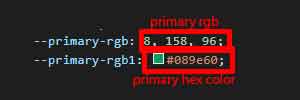
Step 2 :
Note : After Changing color you must run gulp command i.e, gulp watch . Refer gulp page for more gulp commands click here.